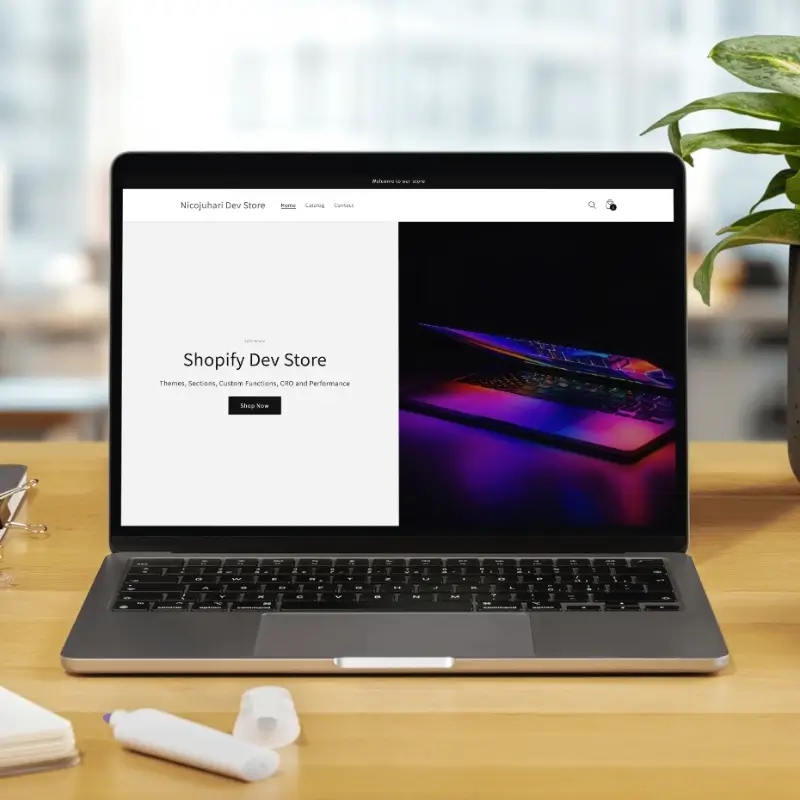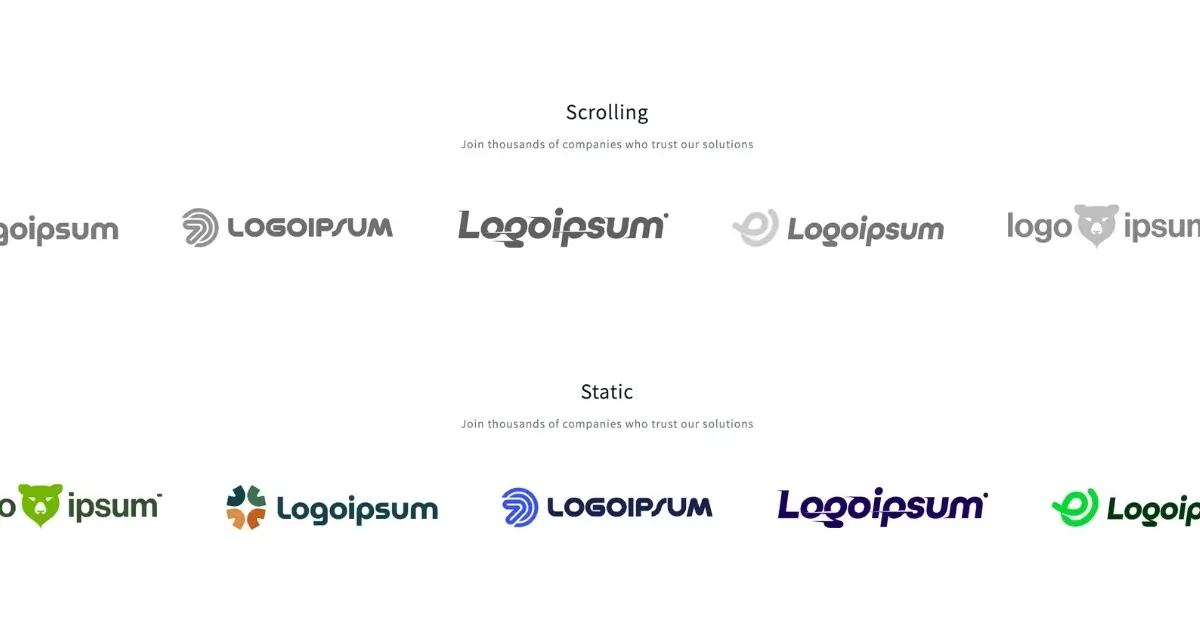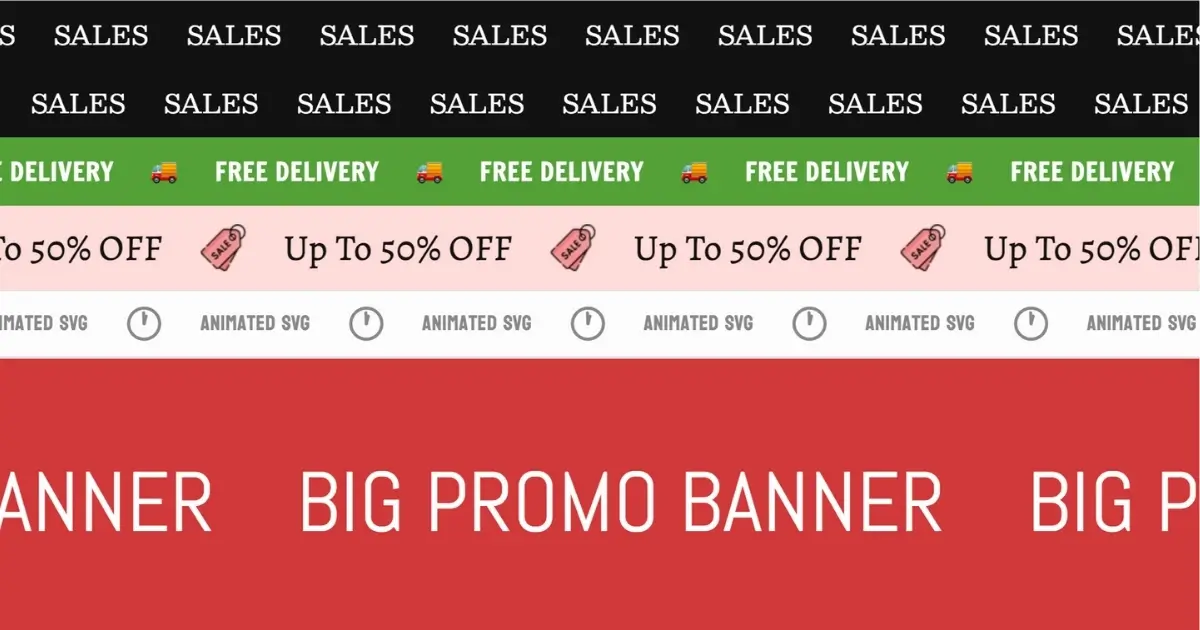
Scrolling/Marquee Banner - Shopify Section
Creates a continuous marquee with text, images, emojis. Pure CSS. No external scripts. Perfect for announcements, promotions, or highlighting key messages.
Use the password: 1
View DemoFeatures
- Continuous scrolling: text, images, emojis, custom HTML/SVG.
- Controls: speed, direction, duplicates, pause-on-hover.
- Styling: colors, gradients, fonts, sizes, spacing, borders.
- Responsive: separate desktop/mobile settings.
Benefits
- More visibility - higher clicks.
- Show many messages in one compact bar.
- Motion increases engagement and CTR.
- Pure CSS - no extra scripts to slow down your site.
- Easy to customize and reuse.
How to Install
Go to Online Store > Themes > Actions > Edit Code
- Add CSS File
- In Assets folder, click Add a new asset
- Create file:
component-nc-scrolling-banner.css - Copy & paste the CSS code from the file
- Save
- Add Section File
- In Sections folder, click Add a new section
- Create file:
nc-scrolling-banner.liquid - Copy & paste the complete section code
- Save
The section has been tested in the Dawn theme only, but it should work with most Shopify themes.
Contact me and I will send the section's files to your email Contact